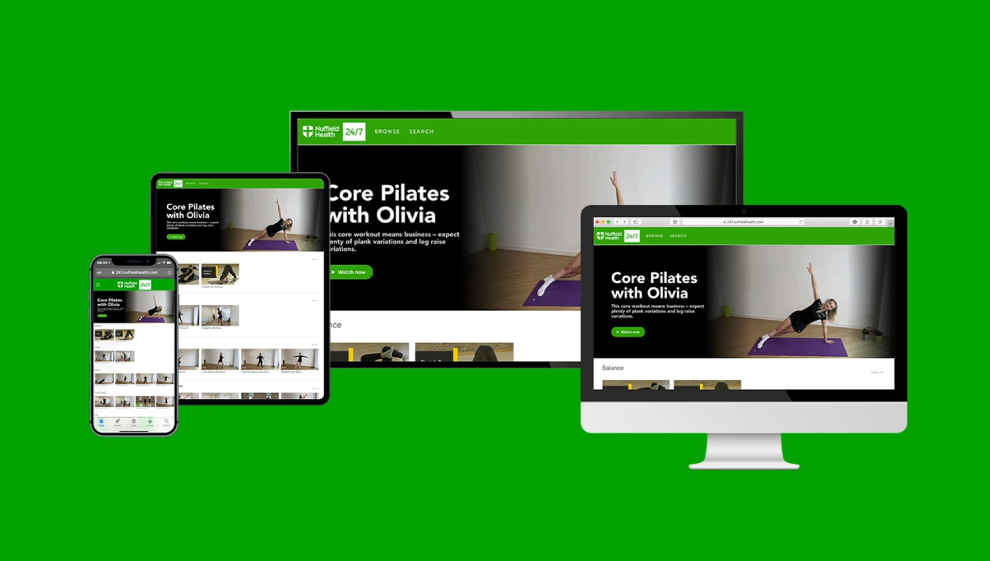Enjoy Nuffield Health 24/7 free for 6 months
As a participant in the COVID-19 Rehabilitation Programme, you can make the most of our workouts and wellbeing videos for free.
So you can keep active, build strength or find a moment of calm – all from the comfort of your home.
Simply click 'activate now' to set up your free membership.
You'll have access for 6 months from the moment you activate Nuffield Health 24/7, after which time your membership will end and you won't be charged.
Your health and fitness, on demand
-
✓ 300+ workouts available anytime, anywhere
✓ Everything from HIIT and full body workouts, to yoga and Pilates
✓ Clinically approved physiotherapy programmes covering hip, knee and back pain
✓ Antenatal and postnatal classes
✓ Mental health advice and practical sessions from our therapists
✓ Available on a device that suits you across iOs, AppleTV, Amazon Firestick and Google Play.
FAQs
-
Accessing Nuffield Health 24/7
-
How do I activate my membership?
Simply click ‘activate’ and fill in the form to set up your account.
-
How do I access Nuffield Health 24/7?
Once you’ve activated your membership, you can access Nuffield Health 24/7 in any of the following ways:
- Visit the Nuffield Health 24/7 home page
- Click the link in your confirmation email, taking you to the Nuffield Health 24/7 home page
- Download the Nuffield Health 24/7 app, available for iOS, Android, Amazon and Apple TV.
-
How do I log in?
- Go to the Nuffield Health 24/7 home page or download the app
- Click ‘sign in’ and enter your email address
- You should receive an email from Vimeo (support@vhx.tv) – click the ‘sign in now’ button from this email
- Click ‘continue’ and you’ll be logged in to Nuffield Health 24/7.
Once you’ve activated your membership, you can log in via these steps:
-
What happens if I don't receive an email to log in?
Please check your junk email folder as the email might have gone there. If so, add support@vhx.tv to your contact list so the emails don’t keep going to your spam.
If you still can’t log in, please call our support line on 0300 123 5084.
-
Do I need to log in to Nuffield Health 24/7 every time I want to use it?
No, Nuffield Health 24/7 will remember who you are once you have logged in, unless you clear your cookies.
-
I have changed my email address since opting in to Nuffield Health 24/7 and would like my Vimeo email log in address to be updated to my new email address, how do I do this?
Please email onlinesupport@nuffieldhealth.com to let us know of your change in email address and we can update this for you.
-
I don't have an email address, can I access Nuffield Health 24/7?
At the moment, you do need an email address in order to set up an account with Nuffield Health 24/7.
There are a number of free email services available on the Internet. Once you’ve set up your email, you’ll be able to activate your free membership by clicking the ‘activate now’ button above.
-
How do I cancel my Nuffield Health 24/7 membership?
To cancel, please fill out our contact us form and one of our team will be happy to assist you. Just remember to reference ‘gyms’ and ‘Nuffield Health 24/7’ in the details.
-
Nuffield Health 24/7 apps
-
What apps can I download?
You can download the Nuffield Health app on iOs, Android, Amazon Firestick and Apple TV.
-
How do I download Nuffield Health 24/7 on an app?
Search ‘Nuffield Health 24/7’ on either the App Store, Google Play or Amazon app store and click download.
-
Problems with video playback
-
The website/app isn't responding. What can I do?
Please report any issues to onlinesupport@nuffieldhealth.com.
If you have any feedback about Nuffield Health 24/7 or the content we have on it, please contact us here.
-
My videos aren’t playing. A black screen appears when I try to watch videos. What can I do?
You may be using the service on an unsupported browser. From January 2021 Nuffield Health 24/7 videos will not play on Internet Explorer as Flash Player is unsupported.
Please use Google Chrome, Microsoft Edge or Safari to watch our videos on a web browser.
-
The website/app isn't responding. What can I do?
-
What apps can I download?
Find out how to watch on a smart TV and more through Vimeo’s Help Center -
How do I activate my membership?
How to start watching
Once you've activated your Nuffield Health 24/7 membership:
1Visit the Nuffield Health 24/7 homepage or download the app
2Click 'sign in' and enter your email
3You should receive an email from Vimeo – click ‘sign in now’
4Click ‘continue’ and you’ll be logged in to Nuffield Health 24/7.